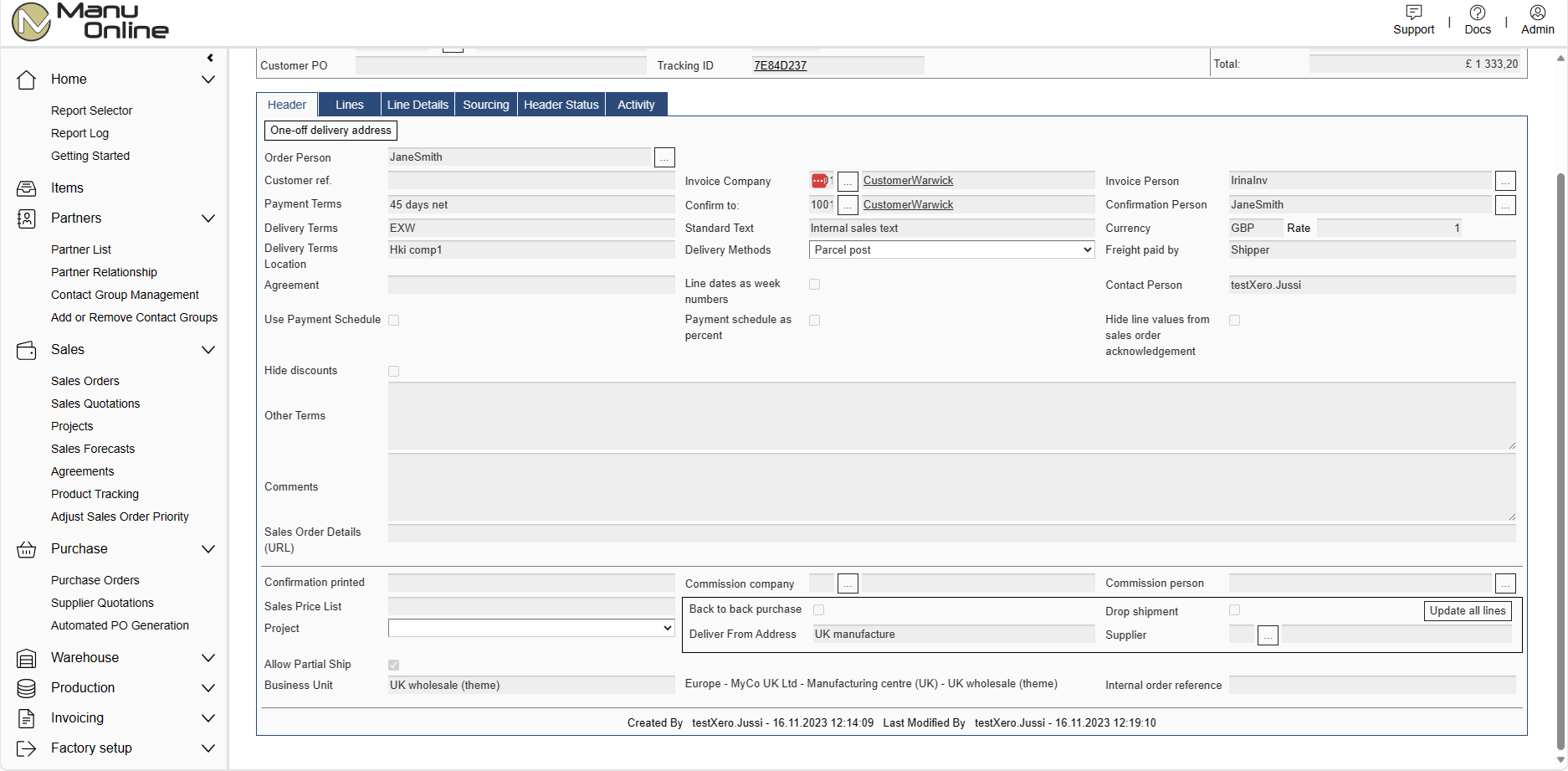Drop shipments
Description
Drop shipments are where goods are delivered directly from a supplier to a customer. (Of course this can apply to own manufactured items).
There are two options:
Back to back orders A purchase order is created with the same lines as a sales order but is shipped to your normal warehouse
Drop shipments The purchase order is delivered directly from the supplier to the customer.
Benefits
- Saves on handling costs if an order is shipped directly to the customer.
- With back to back orders, by passes the inventory allocation system. Orders are exactly matched to sales orders.
- Purchase orders are created automatically, so data entry is reduced.
Getting Started
- License the option from the Admin menu.
- On a sales order header tab, check the box for back to back order and optionally also for drop shipment.
- Activate the order when the sales order is entered correctly
- A prompt will ask you if you want to edit the purchase order immediately. Do this or later go to the Purchase section and complete the order.
- Activate the purchase order. Note that the delivery address of the purchase order will be the deliver to address of the sales order.
- When the order is shipped, first make a receipt for the purchase order and then a shipment for the sales order.
Interested in our services?
We’re here to help!
Contact
UK: 0800-0337642
EU: +358 9-5655 180
INT: +44 844-8797662
support@manuonline.com
Company ID: 07273799.
VAT reg: GB 995439263
Mailing Address
United Kingdom
Manu Online Ltd
4500 Parkway, Whiteley
Fareham
PO15 7AZ
International
Manu Online Oy
Veikkointie 4
03100 Nummela
Finland