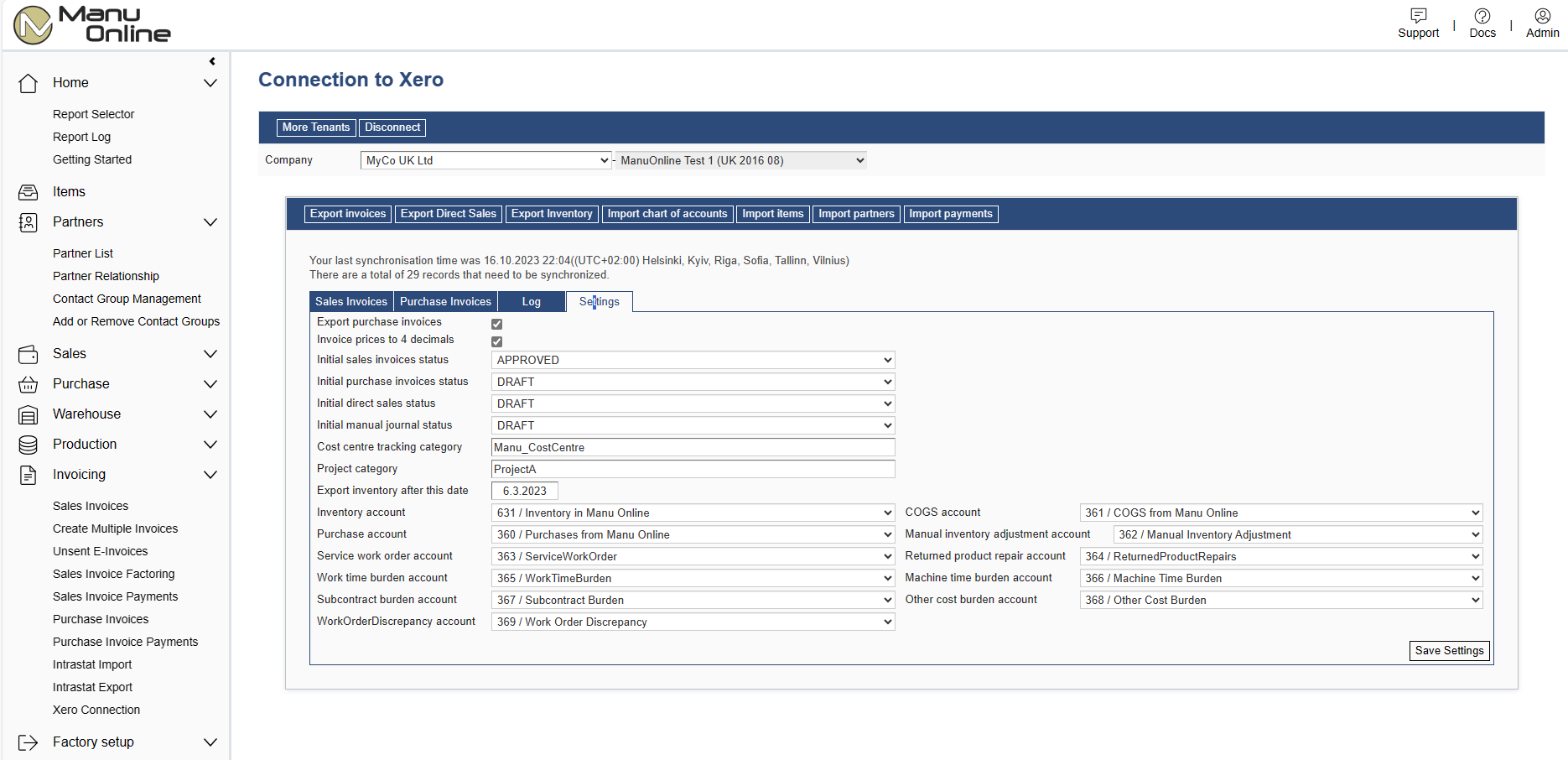Tracking Inventory Value in your Accounts
Description
Keep your accounts system up to date with your current inventory values.
Each transaction at a parent level is exported to your accounts as a manual journal entry. By parent level it means as a dispatch, receipt, work order even if there are individually many items or components in a work order.
This feature is currently only available for our Xero connection. If you would be interested in having it on another bookkeeping connection, please contact us.
Benefits
- Get real time visibility of inventory transactions in your accounts.
- See your company’s profitability by having cost of goods sold shown correctly.
- Search and analyse errors in inventory transactions by viewing manual journal entries.
- Audit transactions. One manual journal entry refers to one “document” in Manu Online, such as dispatch, receipt or work order.
- Does not export irrelevant detail to the accounts system.
Getting started
- Ensure that the “Tracking Inventory Value in your Accounts” extension is licensed on your account.
- Carefully set up the account numbers (nominal ledger codes) that Manu Online should use for the different purposes. You would normally need to create these first in the accounts system then import them to Manu Online. Do not use the “system” account numbers of the bookkeeping system, and we strongly recommend that the accounts used by Manu Online are exclusive to it i.e. do not write your own journal entries to these accounts.
Interested in our services?
We’re here to help!
Contact
UK: 0800-0337642
EU: +358 9-5655 180
INT: +44 844-8797662
support@manuonline.com
Company ID: 07273799.
VAT reg: GB 995439263
Mailing Address
United Kingdom
Manu Online Ltd
4500 Parkway, Whiteley
Fareham
PO15 7AZ
International
Manu Online Oy
Veikkointie 4
03100 Nummela
Finland