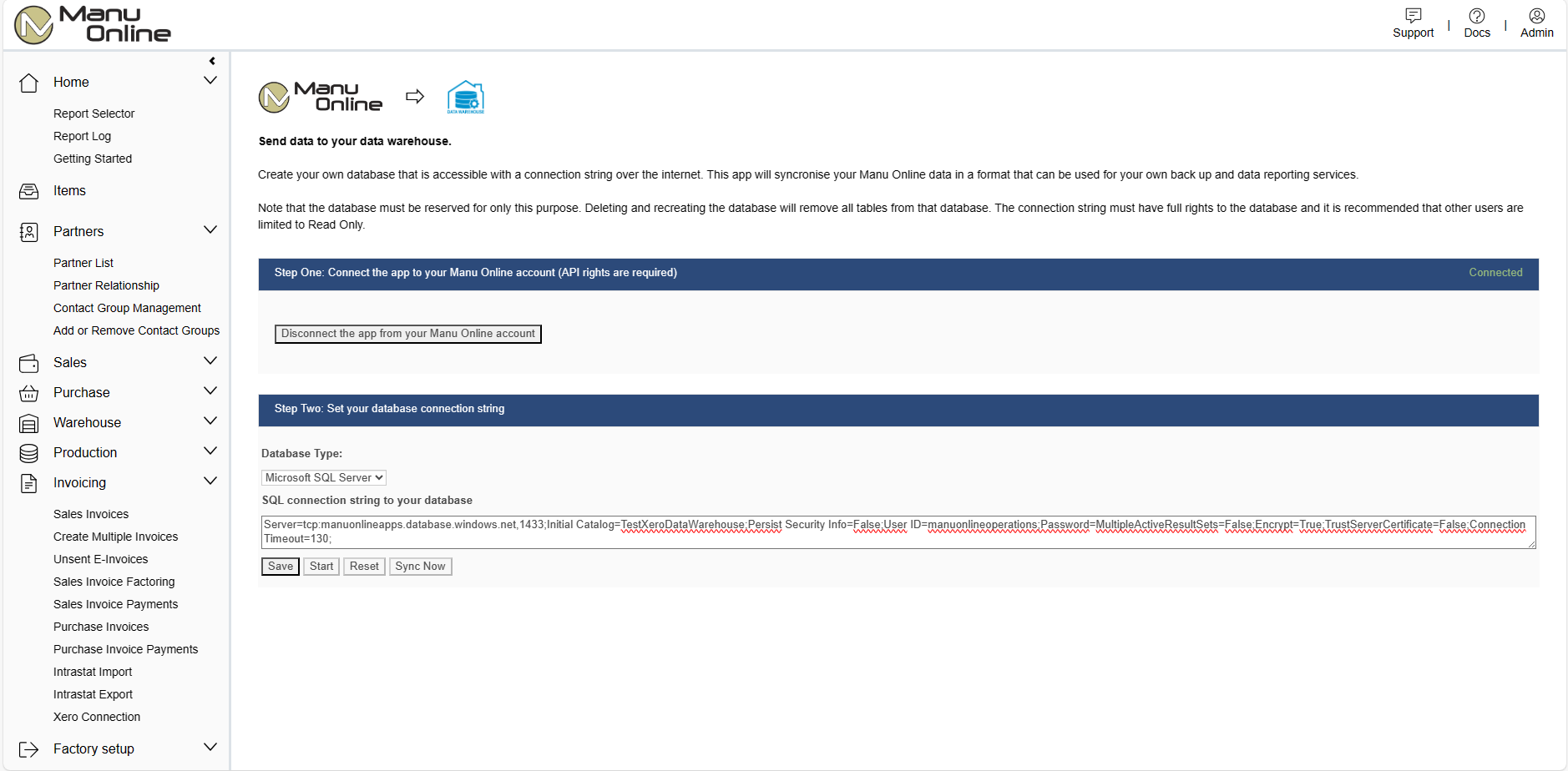Data warehouse
Description
Our data warehouse connection app allows you to export a summarised copy of your data to an external SQL server. The external server can be used for your own reporting tools and for data security. It can be a cloud server on your own account or a physical server in your own location. The data is updated at less than 30 minute intervals.
Benefits
- Keep a copy of your critical business data under your own control.
- Build online business reports with whichever tool that you choose to use.
- If using Manu Online portal then embed PowerBI reports back into your Manu Online screens.
Getting started
- Ensure that you have the Manu Online Data Warehouse app licensed on your account.
- Set up a SQL server of your own. For instance, use Azure or Amazon cloud services. Alternatively, have a physical server that can be accessed over the internet from the Manu Online data
- In Admin – Integrations, choose the Data Warehouse til
- Connect the app to your Manu Online account. It is recommended to create a new user with email to handle this connection and that user needs to have API rights.
- Enter a valid SQL connection string that must be accessible from the Manu Online data centre over the internet.
- Press Start to start syncing. If you have a lot of data in your database, then the first sync can take a considerable amount of time.
Interested in our services?
We’re here to help!
Contact
UK: 0800-0337642
EU: +358 9-5655 180
INT: +44 844-8797662
support@manuonline.com
Company ID: 07273799.
VAT reg: GB 995439263
Mailing Address
United Kingdom
Manu Online Ltd
4500 Parkway, Whiteley
Fareham
PO15 7AZ
International
Manu Online Oy
Veikkointie 4
03100 Nummela
Finland